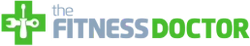Importance of Treadmill Maintenance
Why you need to maintain and look after your treadmill.
1 Set Your Treadmill on a Level Surface
2 Wipe Down Machine (After Each U se)
This might sound like a no-brainer, Running or walking on a treadmill means that you’re going to sweat. This sweat will eventually drop on the machine. Similarly, any dirt from your running shoes will accumulate on the treadmill. As moisture and dirt start to accumulate, rust will eventually start to thrive on the belt and frame. Moreover, this will promote fungal as well as bacterial growth on the treadmill.
To avoid these challenges, make sure you wipe down your machine with a damp cloth after every workout. Using a soft brush, get rid of the dirt buildup on the treadmill belt. You can also use sanitizing wipes to remove sweat from the console, handlebars, and belt. Lastly, inspect and wipe the metal parts with a dry cloth.
It’s a good idea to clean the console weekly too. Don’t use any fancy detergents, a damp cloth will do just fine. Make sure you use a different cloth, or use wipes as by using the same cloth all the time you are essentially spreading the sweat to other areas.
Pro Tip: See The Fitness Doctor Gold Treadmill Kit as this can be used on all treadmills.
https://fitnessdoctor.com.au/products/gold-maintenance-pack
3 Clean Under Belt (Monthly)
It’s also a good idea to clean the area between the deck and the belt. Why this is important this is the part of the treadmill that is most susceptible to wear and tear.
Dust and dirt can accumulate under the belt with time. As this happens, it can lead to faster belt breakdown and prematurely wears the weave on the walking belt and cause ripples in the walking deck.
A cloth or vacuum attachment can be used to get unwanted debris out of the way.
It’s also a good idea to keep the floor around and underneath your treadmill clean. While you’re cleaning under your belt, you are best to go ahead and vacuum the floor around it.
Pro Tip: Do not try and wipe away the lubricant that is still present on the walking deck as this is important. Your goal is to remove the excessive dust and debris.
4 Clean Around Motor (Monthly)
We recommend that you remove the motor hood off the treadmill and vacuum around to get any dust or debris out of there. This will help keep your motor running at max efficiency.
First step is to turn off and unplug your treadmill to make sure there is no power to the unit. Once this is completed then you can remove the mo tor hood to complete the cleaning process.
You can use a vacuum with the bristle attachment to help get in those tricky areas. As an alternative, you can wipe the area with a lint-free cloth Make sure you are taking extra care around the wiring.
Pro Tip: I would take a few photos of the wiring to have on hand if you accidently unplug a wire.
5 Lubricate Belt (As Needed)
Home treadmills require belt lubrication, others have “self-lubricating belts”. Consult your user manual to determine whether or not you have to lubricate your belt. Always best to speak to a professional or the wholesaler to get clear indication on this process as it’s quite a pivotal maintenance step in owning a Treadmill.
A Treadmill usually require the belt to be lubricated every few months or so, depending on how much use it’s getting and the environment it’s in.
Most belts require a 100% silicone lubricant. It’s critical to use the right type of lubrication to ensure you protect the walking belt and walking deck.
This will keep its components in excellent condition and extend their longevity.
The best form of silicone is in a liquid form as it’s a higher viscosity and will protect much better than the spray can form. You only need to use around 5-10 ml on either side of the treadmill deck trying to apply liberally to the impact zone as this is where the most wear will occur.
Pro Tip: See The Fitness Doctor Treadmill Lubricant as this can be used on all treadmills.
https://fitnessdoctor.com.au/products/the-fitness-doctor-treadmill-lube
6 Tighten Belt (As Needed)
Overtime treadmills walking belts will start to loosen due to wear and tear.
As the belt gradually stretches, its tension on the deck will decrease. You’ll be able to feel this, as it will feel like the best will stop underfoot, it can make using the treadmill feel awkward.
There are two Allen bolts at the end of the treadmill dec k you can tighten to adjust the tension of the belt. The Allen key would have come with your Treadmill at the time of purchase.
Make sure the Treadmill is not running and insert the Allen key into one side adjust quarter turn clockwise and then repeat on the opposite side.
Once you have completed these small adjustments turn the treadmill on and proceed to walk on the unit.
If the belt does not slip under foot you have completed this task but if it does slip again perform the same process again until you stop the belt slipping under foot.
Pro Tip: See Allen Key suitable for NordicTrack & Pro-Form 7/32"
If you have tighten the roller bolts completely this is a sign you need a new walking belt.
You can always consult your user manual for guidance.
7 Adjustment of Waking Belt (As Needed)
When running perfectly, the walking belt should be centered on the deck. Sometimes as the belt loosens, it may get off centered and glide closer to one side or the other.
I mentioned that this can also happen if the treadmill isn’t placed on a level surface or if the user favors one leg over the other.
If you notice this, you should immediately center the belt to reduce chances of accidentally wearing down the walking belt.
You will use the same bolts mentioned in above to do this Have the unit running around 6km/h in order to center to the right, you will want to tighten the right bolt clockwise by a ¼ turn and wait 30 seconds you will see the belt move to the center if its not completely to the center perform the same task again.
To center to the left, tighten left bolt clockwise with the and perform¼ turn and wait 30 seconds you will see the belt move to the center if its not completely to the center perform the same task again.
Your user manual should have specific directions for doing this. Again, make sure you follow their directions to ensure you are completing this task correctly.
8 Replace Belt (As Needed)
Even with proper cleaning and lubricating, if you have your treadmill long enough, you will eventually have to replace the belt. Due to being a wear and tear item.
To determine if your belt requires replacement, look for signs of wear after every 3 months. If it appears worn and rough, it’s good to ensure that it’s replaced. Otherwise, the belt’s roughness will make the deck wear out more rapidly . As a result, you’ll be forced to replace both the belt and the deck.
Purchasing a new walking belt might cost you around $200-$250. As long as your motor and deck are still holding up fine, it’ll probably make sense to invest in a new walking belt instead of purchasing a new treadmill.
9 Use A Surge Protector
In order to protect the electronics of the treadmill (which is essential to its function). it’s a good idea to plug it into a surge protector to protect it from any unexpected power surges.
Pro Tip - We recommend The Fitness Doctor Platinum kit
https://fitnessdoctor.com.au/products/platinum-maintenance-pack-1
10 Use a Treadmill Mat
This one isn’t crucial, by placing your treadmill on a mat can help protect your floor from unwanted damage. It might also help decrease how often you have to vacuum under your treadmill.
I think it also gives your machine a nice, finished look. Always got to keep it classy.
Pro Tip - We recommend the iFit Under Treadmill Mat
11 Check for loose screws
Treadmills are held together by bolts and screws. With heavy and repeated use, these screws and bolts will gradually loosen over time. For this reason, you should check and tighten any loose screws regularly.
On the same note, check and replace any corroded bolts and screws. If you don’t have replacement screws, buy them from the machine’s manufacturer. Otherwise, using the wrong bolts/ screw can damage your equipment.
12 Treadmill servicing
The maintenance tips we’ve looked at so far, are quick and simple DIY tasks. I’m talking about things like lubricating the belt and cleaning. However, at some point, maintenance will not help you anymore. For instance, if the treadmill is broken, maintenance will not fix the problem.
The same case applies to other parts like rollers, belts, motor, and console are damage. The ideal action to take is to contact a technician or professional. Hiring a professional for more detailed work will help you solve the issue with ease. Alternatively, contact the manufacturer, especially if your machine is still under warranty. Just don’t try to fix the problem yourself since it can cause more damage.